EXPO 3.0 is taking place online on February 16, 2010 from 9am to 5pm ET. In this virtual exhibit hall, you can literally “visit” booths, interact with agencies, debt buyers and suppliers through group or private chat, see a video demonstration of the product or service, and download additional information. On the day of the show, all the exhibitors will be logged in and available to demonstrate their capabilities and answer your questions. There will also be a number of webinars going on throughout the day that you can watch and listen to, with live Q&A at the end.
Since all of this is happening over the Internet, you won’t need to travel to get to the event. However, just like a trade show you attend in person, advance planning will help you get the most out of the experience. EXPO 3.0 is the first-ever online exhibition for the accounts receivable management industry (ARM), so we’ve put together some quick tips for you.
Plan your visit
Everyone who registers will receive a Show Guide in PDF format beforehand. This guide will provide detailed information about the participating exhibitors, so you can map out which companies you would like to investigate. Each exhibitor will have a unique link to their booth, so on the day of the show, you can even click on link provided and be directed straight to their booth.
There will also be webinars throughout the day, including Kaulkin Ginsberg’s “State of the Industry” presentation. You can set up calendar reminders to make sure you catch these presentations and participate in the live Q&A at the end if you’d like. If you miss these presentations, you’ll still be able to view them as recorded webinars afterward.
Communicating with exhibitors and fellow attendees
When you are at EXPO 3.0, there are a number of ways you can connect with exhibitors and fellow attendees. You’ll be able to connect by sending emails and notes, but you can also have real time conversations through group and private chat.
When you first log in the day of the show, look for the “Networking” link at the top of the screen. This will allow you to search for registered attendees by name or by company, and then reach out to them by sending an email or a message. If they are online at the time, you can also invite them to online chat. This chat is like many instant messaging features like AIM or Yahoo Message.

Also, be sure to check the “Messages” tab in your electronic briefcase to see if anyone has left you a message to connect at the show.

You can also look for a link at the bottom of the screen that says “Online Attendees.” Clicking on this link will show you who is online at the moment in your current location. To connect with fellow attendees, you can click on their profiles to send message or invite them to chat.
When you are in a booth, there will be clearly visible links for you to participate in a group chat at the booth, or to have a private chat with one of the booth representatives.

Feel free to roam
EXPO 3.0 has a wide diversity of exhibitors – from software and technology vendors to collection agencies to debt buyers to industry associations. Even if you are not looking to purchase specific products and services they offer, exhibitors are a great resource for learning about the latest developments happening in the industry.
As an added bonus; if you are shopping around for products and services, many exhibitors will be extending special offers or holding prize giveaways on the day of the show, so it pays to make sure you stop by and at least say “hi.”
Not registered yet?
EXPO 3.0 is free to attend, so sign up today!
Anne directs the marketing activities at Kaulkin Ginsberg and has nearly 20 years of marketing and project management experience. Contact her at +1-240-499-3816 or by email.

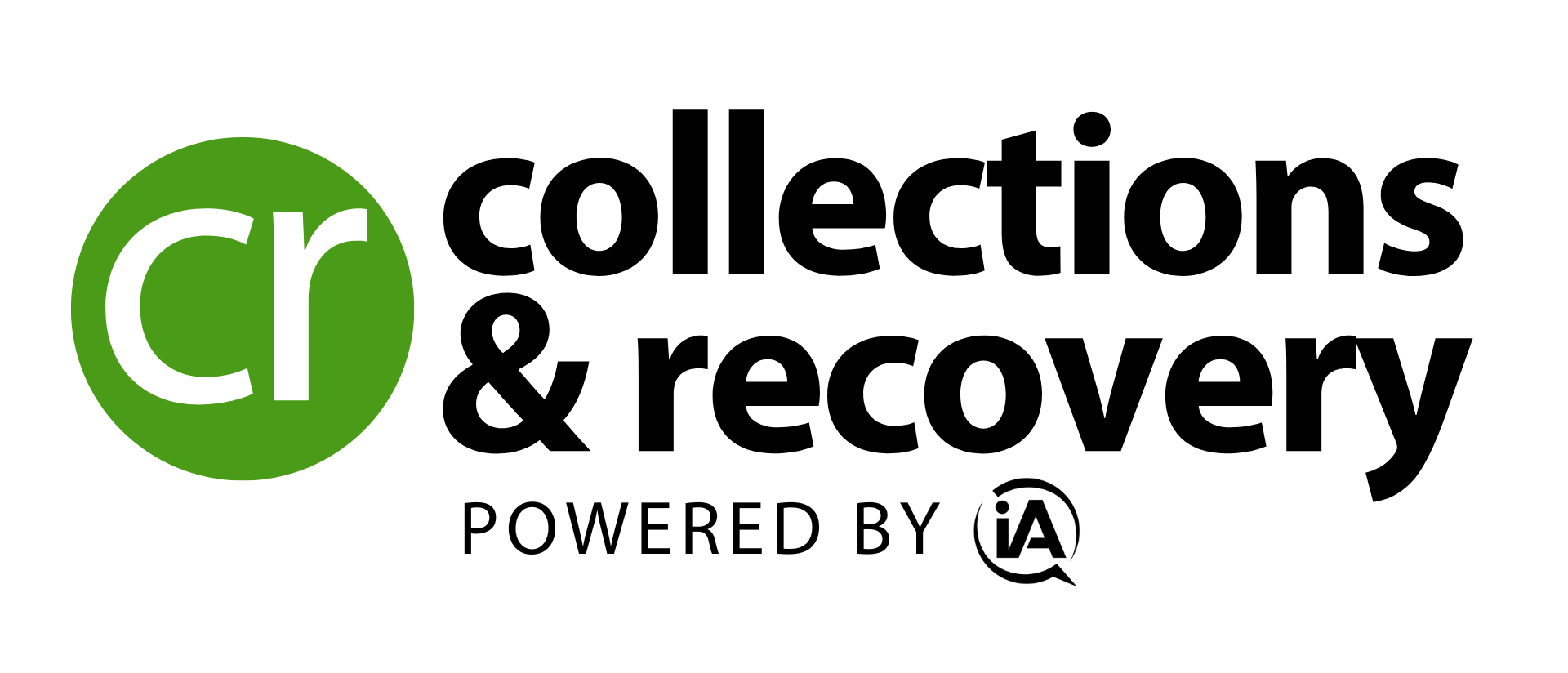

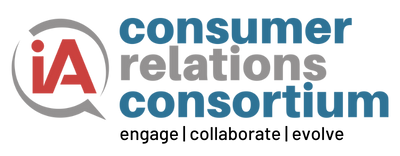
![the word regulation in a stylized dictionary [Image by creator from ]](/media/images/Credit_Report_Disputes.max-80x80.png)
![Cover image for New Agent Onboarding Manuals resource [Image by creator from insideARM]](/media/images/New_Agent_Onboarding_Manuals.max-80x80_3iYA1XV.png)


![[Image by creator from ]](/media/images/New_site_WPWebinar_covers_800_x_800_px.max-80x80.png)
![[Image by creator from ]](/media/images/Finvi_Tech_Trends_Whitepaper.max-80x80.png)
![[Image by creator from ]](/media/images/Collections_Staffing_Full_Cover_Thumbnail.max-80x80.jpg)
![Report cover reads One Conversation Multiple Channels AI-powered Multichannel Outreach from Skit.ai [Image by creator from ]](/media/images/Skit.ai_Landing_Page__Whitepaper_.max-80x80.png)
![Report cover reads Bad Debt Rising New ebook Finvi [Image by creator from ]](/media/images/Finvi_Bad_Debt_Rising_WP.max-80x80.png)
![Report cover reads Seizing the Opportunity in Uncertain Times: The Third-Party Collections Industry in 2023 by TransUnion, prepared by datos insights [Image by creator from ]](/media/images/TU_Survey_Report_12-23_Cover.max-80x80.png)
![Webinar graphic reads RA Compliance Corner - Managing the Mental Strain of Compliance 12-4-24 2pm ET [Image by creator from ]](/media/images/12.4.24_RA_Webinar_Landing_Page.max-80x80.png)